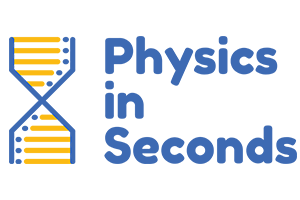How to Pay?
Jazz Cash (Quick Payment Method)
- Select your study plan.
- Log in to access the admission form using Gmail account.
- Select the payment option - I Want To Pay Now With (Jazz Cash Mobile Account)
- Fill out the form with the required details.
- Select Payment Plan (Full Payment / Installment).
- Enter Mobile Number (Jazz Cash) and last 6 digits of your CNIC.
- Click "Pay Now" and confirm the payment.
- Approve the transaction from Jazz Cash Mobile App.
- Go back to the Admission form to complete the application.
- Your account will be activated within 15 minutes.
Easy Paisa (Quick Payment Method)
- Select your study plan.
- Log in to access the admission form using Gmail account.
- Select the payment option - I Want To Pay Now With (Easy Paisa Mobile Account)
- Fill out the form with the required details.
- Select Payment Plan (Full Payment / Installment).
- Enter Mobile Number (Easy Paisa).
- Click "Pay Now" and confirm the payment.
- Approve the transaction from Easy Paisa Mobile App.
- Go back to the Admission form to complete the application.
- Your account will be activated within 15 minutes.
Bank Transfer (Mobile Banking/Internet Banking)
Bank Details
Account Name: Physics in Seconds
Bank Account#: 6020248524400014
Bank: The Bank of Punjab
Mobile#: +92 333 4999910
Bank Address: Bedian Road, Ali View Garden Ali View, Lahore
Branch Code: 307
Note: Attach the screenshot of payment slip in admission form along with payment reference# to complete the registration.
Transfer using Easy Paisa
Open your Easy Paisa App:
Click on send money and then bank transferSelect bank – Bank of Punjab
Type in the given bank details:
Type in the given bank details:
Account Name: Physics in Seconds
Bank Account#: PK63BPUN6020248524400014
Bank: The Bank of Punjab
Note: Attach the screenshot of payment slip in admission form along with payment reference# to complete the registration.
Bank Transfer using JazzCash
Open your Jazz Cash App:
Click on send money and then bank transfer
Select bank – Bank of Punjab
Select bank – Bank of Punjab
Type in the given bank details:
Account Name: Physics in Seconds
Bank Account#: PK63BPUN6020248524400014
Bank: The Bank of Punjab
Note: Attach the screenshot of payment slip in admission form along with payment reference# to complete the registration.
Through Bank Challan at “The Bank of Punjab” Branch
Fill the Bank Challan manually available at the “The Bank of Punjab” using the below mentioned account details and submit at the bank counter.
Account Name: Physics in Seconds
Bank Account#: 6020248524400014
Branch Code: 307 (if required)
Bank Address: Bedian Road, Ali View Garden Ali View, Lahore (if required)
Note: Attach the screenshot of payment slip in admission form along with payment reference# to complete the registration.
Payment through ATM
After inserting card, enter your ATM pin
Select Fund Transfer option & then select Interbank Fund Transfer
Select Bank – Bank of Punjab
Select Non-IBAN Account
Enter Bank Account #: 6020248524400014
Enter Amount as per your course
Confirm the details and select Yes
Note: Attach the screenshot of payment slip in admission form along with payment reference# to complete the registration.
International Payment – Bank Transfer
Bank Details
Account Name: Physics in Seconds
IBAN # PK63BPUN6020248524400014
Swift Code: BPUNPKKA024
Bank: The Bank of Punjab
Mobile#: +92 333 4999910
Bank Address: Bedian Road, Ali View Garden Ali View, Lahore
Branch Code: 307
Note: Attach the screenshot of payment slip in admission form along with payment reference# to complete the registration
Frequently asked questions
Can we submit our fee in installment?
Yes, you can submit fee in two installments. 50% at the time of admission and 50% within 30 days. In case of non-payment of 2nd installment, your account will be blocked without any prior notice. Installment option is only available in Premium, Advance & Standard study plans.
Can we change our session after admission?
You can change your session only within 1st week of admission. Session is changed only in same study plan. i.e. From Advance Nov 23 to Advance Oct 23 etc.
How we can upgrade our study plan?
You can upgrade your study plan within the session duration by simply submitting the extra fee for upgradation. Upgradation can be done at anytime during the session by submission of adjustable fee.
What is the fee refund policy?
Please read the session details and features carefully before joining to any of the study plans, as once you have joined you cannot downgrade, cancel your study plan. Once you join and make the required payment, it shall be final and there cannot be any downgrade to the same and neither will there be any refund.